1. Create sphere in a top veiw.
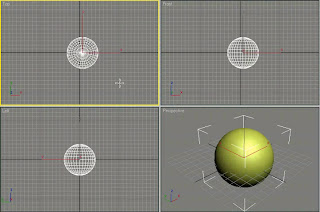
2. And then create a plane on top of that.
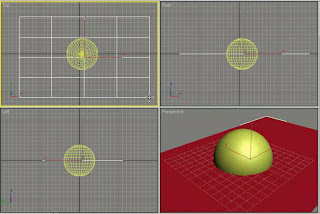
also, bump up the lenght and the width segments a little bit.

3. Move this on frony view so it's on top of our sphere.
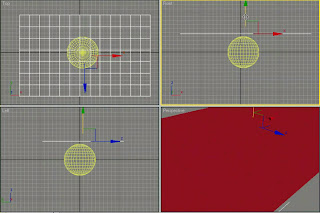
4. Now we'r going to set up the clothe simulation.
Got to the modifier tab, and add the clothe modifier to the plane.
(We want the plane we've just made to be our clothe. In order to do that, we will have to apply clothe modifier to both objects...)

Now, select "object properties"
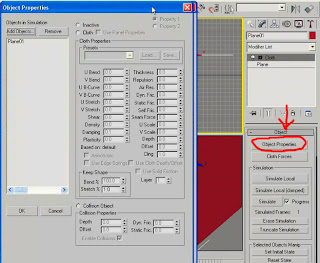
and, there, select "add objects", and double click the "Sphere01", to make it part of you'r simulation.
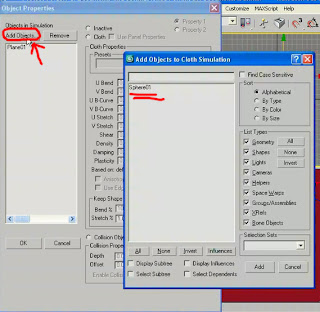
5. Both of these object are Inactive by default, so we will do following:
click the Plane, and select the cloth (as we want it to be cloth)
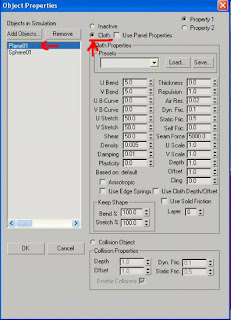
for the Sphere we want it to be "colision object", so select that,
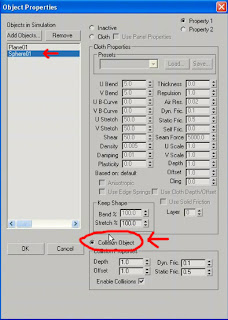 and click OK...
and click OK...6. Maximase the perspective viewport, and check if all things are the way you want it...
When you are sure they are, click "Simulate Local" to view you'r simulation...
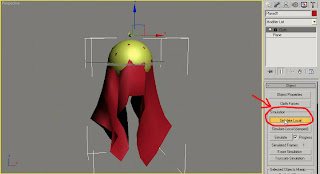
And, there it is!
It's just that easy!
5 comments:
i really need more simple 3d modelling (poly,mesh,..&it is superbe &intresting
nice! thanks
I have tried this but the "Cloth" option isn't available in my drop down list. I have 3DS Max 7.
wow,nice!thanks
Muy buen tuto, gracias!
Post a Comment