1. First, make a picture with only black background. In my case, 150x200 pix.
2. With your brush tool draw a straight white line. (Note that opacity and flow are set to 100%)

3. Now, use the smudge tool to distort the line. I used 50% strength smudge tool.
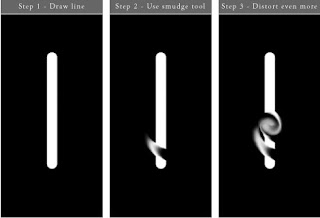
4. Now, from your menu bar use Filter -> Liquify. You can also duplicate this layer, and reshape it.. In the end, by using Edit -> Free transform gather all layers up. Now make a new empty layer just above the background layer. Set the background layer on invisible, and select the others. In the layer opacity select Merge Visible. This will Merge everything that is visible on the layers, but will not flatten the image.

5. (additional) You can also play with Filter -> Noise -> Add Noise option from your menu bar, and shape the smoke the way you want it.

That's it! Try it, and have fun!
No comments:
Post a Comment