Like you'll see, it is veeery easy to do...
1. Start with creating new Canvas (file). Make sure you foreground and background colors are set to black and white (you can do this by typing 'D' on your keyboard)

2. Go to Filter -> Render -> Difference Clouds in your menu, and select Difference Clouds.
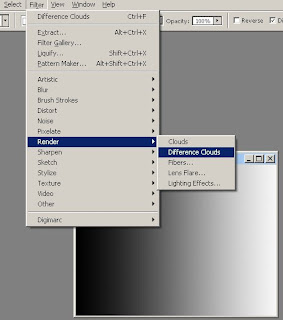
3. The picture should be as something below.
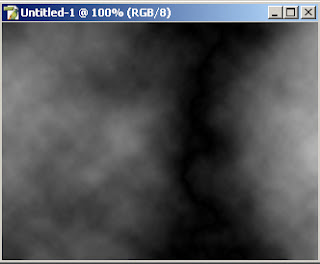
4. Now, Invert the colors. You can do this by going to Images -> Adjustments -> Invert (also in your menu), and you should get something as follows.
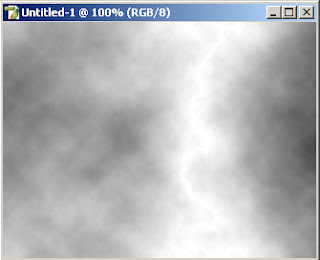
5. Now go to Image -> Adjustments -> Levels (or by keyboard shortcut Ctrl+L), and play with scroll bar as much as you like, until you get satisfactory results
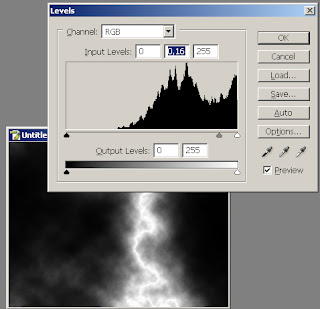
6. You can also adjust colors, by going to Image -> Adjustments -> Hue/Saturation. (make sure you check 'colorise' checbox). Now adjust it to fit your preferences, and enjoy....
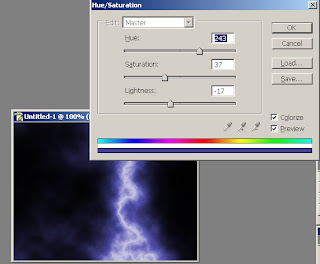
7. ...your lightning bolt picture!
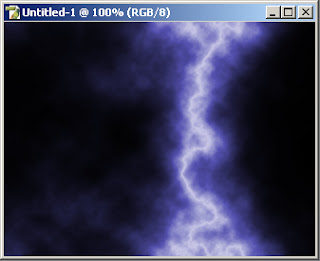
4 comments:
not bad! :D
that's pretty cool, thanks!
Cool effects! If you want to create some other spectacular effects, like explosions and flames, search http://codervods.com/Default.aspx and you'll find many video tutorials about that.
this is pretty awesome! thanks
Post a Comment